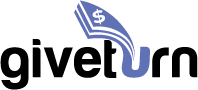Module 2: Front-End Development Fundamentals
📌 HTML – The Foundation of Every Website
HyperText Markup Language (HTML) is the backbone of web pages, providing the essential structure and layout. In this section, you will learn:
✔️ HTML Syntax & Structure – Understanding elements, attributes, and document hierarchy
✔️ HTML Tags & Elements – Headings, paragraphs, lists, tables, forms, and media elements (images, audio, video)
✔️ Forms & User Input Handling – Creating interactive forms with input fields, buttons, checkboxes, and validation
✔️ HTML5 Features – Semantic elements (header, section, article, footer) for better SEO and accessibility
✔️ Links & Navigation – Structuring webpages with internal and external linking
✔️ Embedding Content – Adding YouTube videos, Google Maps, and external resources to webpages
By mastering HTML, you’ll be able to build well-structured, accessible, and SEO-friendly websites.
🎨 CSS – Designing & Styling Websites Like a Pro
Cascading Style Sheets (CSS) is used to design and enhance the appearance of web pages. In this section, you will learn how to professionally style websites and improve user experience:
✔️ CSS Syntax & Selectors – Understanding how to target and style HTML elements efficiently
✔️ Box Model – Mastering margin, padding, border, and content for precise layout control
✔️ Typography & Colors – Using fonts, color schemes, and gradients to create visually appealing designs
✔️ CSS Flexbox & Grid – Responsive layout techniques for structuring webpages
✔️ Animations & Transitions – Adding interactive effects like hover animations and smooth page transitions
✔️ Responsive Design – Making websites mobile-friendly using media queries
✔️ CSS Frameworks (Bootstrap/Tailwind) – Using pre-designed styles to build faster and more efficiently
With CSS, you will transform plain HTML pages into stunning, professional, and responsive designs.
⚡ JavaScript – Adding Interactivity & Dynamic Functionality
JavaScript (JS) is what makes web pages interactive, engaging, and dynamic. This section will focus on how to bring life to websites through JavaScript programming:
✔️ JavaScript Basics – Variables, data types, operators, and expressions
✔️ Control Flow – Using conditional statements (if-else, switch) and loops (for, while)
✔️ Functions & Events – Creating reusable functions and handling user interactions (clicks, hovers, inputs)
✔️ DOM Manipulation – Changing content, styling, and structure dynamically using the Document Object Model
✔️ Forms & Validations – Ensuring secure user input with real-time error handling
✔️ JavaScript ES6+ Features – Exploring modern JS concepts like arrow functions, template literals, and let/const variables
✔️ Asynchronous JavaScript – Understanding promises, async/await, and API calls for handling dynamic data
✔️ JavaScript Libraries & Frameworks (Introduction) – Getting familiar with jQuery, React, or Vue.js for advanced front-end development
By learning JavaScript, you will be able to create fully interactive, user-friendly, and dynamic web applications.
🚀 AI in Front-End Development: Boost Productivity with Smart Tools
Artificial Intelligence (AI) is transforming the way developers write, debug, and optimize code. In this section, you will explore how AI-powered tools can enhance your front-end development workflow, making coding faster, smarter, and more efficient.
✔️ AI Code Generation – Learn how AI-powered tools like GitHub Copilot, ChatGPT, and Tabnine can suggest and generate code snippets to speed up development.
✔️ Smart Debugging – Use AI-driven debugging tools to identify and fix errors instantly, reducing manual troubleshooting time.
✔️ Code Optimization – Improve performance with AI-driven suggestions for better coding practices, clean syntax, and optimized structure.
✔️ Automated Testing – Utilize AI for automated testing to detect bugs and ensure website functionality before deployment.
✔️ AI in UI/UX Design – Discover AI tools that assist in generating color schemes, layouts, and accessibility improvements.
✔️ AI for Responsive Design – Use AI-based frameworks to automatically adjust layouts for different screen sizes.
By integrating AI in front-end development, you will save time, reduce errors, and enhance creativity, allowing you to focus more on building high-quality applications.
💻 Practice with Real-World Projects: Solidify Your Learning
Learning theory is important, but applying knowledge to real-world projects is what makes a great developer. In this section, you will work on hands-on projects that will reinforce your HTML, CSS, JavaScript, and AI skills.
✔️ Building a Structured Website – Create a fully functional web page with proper HTML structure, navigation, and forms.
✔️ Designing a Responsive Layout – Implement a mobile-friendly design using CSS Grid, Flexbox, and media queries.
✔️ Adding Interactive Features – Use JavaScript to build features like image sliders, dynamic forms, and interactive UI components.
✔️ AI-Powered Development – Apply AI tools to speed up coding, debug errors, and generate smart suggestions.
✔️ Final Project Submission – Showcase your skills by building a real-world web project, applying everything learned in this module.
By completing these projects, you won’t just learn front-end development—you will gain real experience, build your portfolio, and be ready for freelancing or job opportunities in the web development field! 🚀