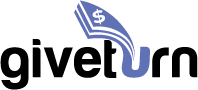Module 4: WordPress Development (CMS)
🌍 Create a Website Without Coding – Build with WordPress
Not a programmer? No problem! WordPress allows you to build fully functional, professional websites without any coding knowledge. In this section, you will:
✔️ Learn how WordPress makes website development easier for everyone.
✔️ Set up a WordPress site from scratch within minutes.
✔️ Explore drag-and-drop page builders to design custom layouts.
✔️ Manage content, images, and media effortlessly.
📌 WordPress Basics – Foundation of Website Building
Before diving into customization, understanding WordPress fundamentals is key. In this section, you will:
✔️ Get introduced to WordPress Dashboard and settings.
✔️ Learn how to install and configure WordPress on a hosting server.
✔️ Explore themes and how they impact design and layout.
✔️ Learn about plugins and how they extend WordPress functionality.
✔️ Set up essential security, performance, and SEO plugins.
🎨 Custom WordPress Development – Make It Your Own
For those who want more control, this section covers custom WordPress development. You will learn to:
✔️ Modify and create custom themes to match any design.
✔️ Develop custom plugins to add unique functionalities.
✔️ Edit and customize template files using PHP and CSS.
✔️ Work with child themes to safely modify existing themes.
🚀 Advanced WordPress Development – Take It to the Next Level
Become a WordPress power user by exploring advanced features. In this section, you will:
✔️ Work with the WordPress REST API to build dynamic applications.
✔️ Create and manage Custom Post Types to extend WordPress functionality.
✔️ Develop custom widgets and shortcodes for enhanced interactivity.
✔️ Optimize websites for better speed, security, and SEO.
✔️ Build full-fledged WordPress-based web applications.
🎁 Free Lifetime Access to Premium Themes & Plugins
To kickstart your WordPress development journey, we’re offering:
✔️ Premium WordPress themes for professional website design.
✔️ Exclusive plugins to add powerful features.
✔️ Resources and tools to build high-quality WordPress projects.
💡 Practice with Real-World Project – Build & Launch Your Own Website
Hands-on experience is key to mastering WordPress development. In this section, you will:
✔️ Develop a fully functional business website, eCommerce store, or portfolio site.
✔️ Customize themes and plugins to meet real-world requirements.
✔️ Optimize your site for speed, SEO, and mobile responsiveness.
✔️ Deploy the project live and showcase it in your portfolio.
By the end of this module, you’ll be proficient in WordPress development, capable of creating custom websites, themes, and plugins—with or without coding! 🚀